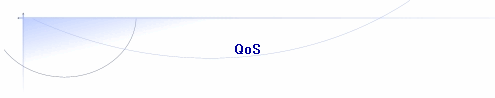|
Installation:
Als erstes die Datei qos_ipcop_1.4.8.tar.gz auf den Ipcop kopieren.
Dann die Datei entpacken mit
tar xfz qos_ipcop_1.4.8.tar.gz
Anschliessend in das Verzeichnis qos wechseln.
Jetzt muss nur noch ./install ausgeführt werden.
Sollte vorher die Version 1.9.2 installiert sein, wird diese Automatisch
erkannt und deinstalliert !
Leider können dabei keine Regeln übernommen werden.
Deinstallation:
Einfach
/var/ipcop/qos/bin/uninstall
aufrufen.
Anleitung
Installation:
Copy the file qos_ipcop_1.4.8.tar.gz to your Ipcop.
Extract the file with
tar xfz qos_ipcop_1.4.8.tar.gz.
Go into the qos-directory.
Then run
./install
That's it.
If you have installed version 1.9.2 before, the setup will uninstall this first.
User's Guide
Special thanks to Sven Fehling for testing, sharing his knowledge of qos and the user guide.
License/Lizenz: GPL
Download QoS
|