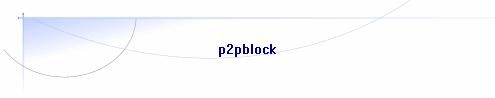|
p2pblock ist eine Erweiterung für den Ipcop 1.4.8 mit der über eine Seite im Webinterface gezielt entweder Kazaa, Bittorrent, emule, winmx oder applejuice oder alle miteinander geblockt werden.
Einmal im Webinterface eingestellt, werden die verschiedenen Protokolle auch nach einem neustart wieder geblockt.
Der Mod benutzt dazu iptables,string-match und layer7-Filter.
Nachteil an der Sache:
Ist der p2pblock aktiv, kann man z.B. die Seite im deutschen Forum auch nicht mehr ansehen, da dort ja ebenfalls diese strings vorkommen.
(Nur wenn string-match aktiviert ist !)
Leider werden bestehende Verbindungen nicht unterbrochen, aber es wird zuverlässig die Neuverbindung geblockt.
D.h. das keine neuen Down-/Uploads mehr gemacht werden können.
Wer die bestehenden Verbindungen unterbrechen will, muss den p2pblock im Webinterface konfigurieren und aktivieren und dann den Ipcop neu starten.
Installationsanleitung:
Die Datei auf den Ipcop kopieren, mit
p2pblock_ipcop_1.4.8_v2.1.2.tar.gz
entpacken, ins p2pblock-Verzeichniss wechseln,
die setup-Dateien mit
./install
kopieren.
DANACH UNBEDINGT DAS VERZEICHNISS p2pblock VERLASSEN, DA DIESES DURCH DAS install-SKRIPT GELOESCHT WURDE !!
Leider ist ein Neustart nötig wegen der Kernel-Module.
Nach dem Neustart sollten erstmal die Pattern für layer7-Filter aktualisiert werden mit:
/var/ipcop/l7filter/l7update
Dies passiert auch automatisch jede Nacht per cronjob (es werden nur neuere Pattern geladen).
Danach kann man im Webinterface unter Dienste=>p2pblock den Mod konfigurieren und starten.
Deinstallation:
/var/ipcop/p2pblock/setup/setup -u
Am Schluss möchte ich mich nochmal bei Wonder bedanken, der mit seinem Einsatz diesen Mod erst möglich machte.
This Addon uses iptables,string-match, layer7-Filter and ipp2p-filter to block Kazaa, emule, WinMx, Bittorrent and Applejuice, Soulseek, Freenet.
There is a site in the Webinterface in which you could choose, which protocolls to block.
Even after a reboot the selected protocolls will be blocked.
It is not possible to stop existing connections, but new connections are impossible after starting p2pblock.
Installinstructions:
Copy the file to your Ipcop. Extract the archive with
tar xvfz p2pblock_ipcop_1.4.8_v2.1.2.tar.gz
Go into the p2pblock-directory and install the setup-files with
./install
AFTER THIS, LEAVE THE p2pblock-DIRECTORY, BECAUSE THE install-script DELETED THIS DIRECTORY !!!!
Sorry, but a reboot is required because of the new kernel-modules.
After the reboot you should update your patterns for layer7-filter .
just run
/var/ipcop/l7filter/l7update
This is done by a cronjob every night (only new patterns will be downloaded).
That's it.
Go into the Webinterface under Services=>p2pblock to configure and run the Mod.
Uninstall:
var/ipcop/p2pblock/setup/setup -u
Download p2pblock
|