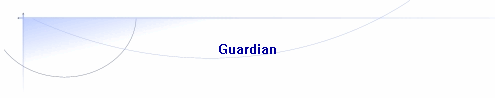|
Dieser Mod liest das Snort-Alert-File aus und blockt z.B. Portscans automatisch.
Eine weitere Funktion ist, das man auch manuell Ipadressen blocken kann.
Entweder im Webinterface auf der Guardian-Seite eingeben oder auf der Verbindungs-Seite die Who-Is-Abfrage starten und am Ende der Who-is-Seite die Ip blocken.
Installation:
Die Datei auf dem Cop kopieren, mit
tar xfz guardian_ipcop_1.4.8.tar.gz
entpacken, ins guardian-Verzeichniss wechseln,
./install
aufrufen.
Dann im Webinterface unter Dienste ==> Guardian das rote Interface und die Blockzeit eintragen.
Alle anderen Einstellungen sollten nicht verändert werden.
Danach im Webinterface unter Einbruchdetektierung den Guardian einschalten.
Unter Logs ==> guardianlog kann man nachschauen, welche Ips geblockt/freigegeben werden.
Die Möglichkeit, Ip's manuell zu blocken, besteht auch, wenn Guardian deaktiviert ist.
Deinstallation:
Einfach
/var/lipcop/guardian/bin/uninstall
aufrufen.
Deutsche Anleitung
This mod reads the snort-alert-logfile and blocks e.g. portsscan automaticlly.
Another function of this mod is, that you could enter an ip in the webinterface and this ip will be blocked.
There is also a function in the connection-page of the webinterface to block ip's.
Just click the ip to show the who-is and at the end of the who-is-page there is a link to block the ip.
The manuall ip-blocking is working also if guardian is disabled.
Installation:
Copy the file to your ipcop, extract it with
tar xfz guardian_ipcop_1.4.8.tar.gz
Go into the guardian-directory and run
./install
After this, you have to go into the webinterface under services ==> guardian and set your red interface and the time, guardian should block ip's.
All other settings could be left in default state.
Now go to services ==> intrusion detection and enable guardian.
Under Logs ==> guardianlog you could see which ip is blocked/unblocked.
Uninstall:
Just run
/var/ipocp/guardian/bin/uninstall
English docs
License/Lizenz: GPL
Download Guardian
|